Wolt pricing model*
*Please note that the pricing model restructuring applies to Latvia and Estonia - visit the Partner App for more information
Calculating and displaying income per order on the Wolt platform
You can see the earnings for each order in the Wolt Courier-Partner App before accepting or cancelling it! All our courier partners have the possibility to see the earnings for each order before it is accepted or cancelled.
How is the distance calculated?
The distance on the Wolt platform is calculated on the basis of the actual distance travelled - the estimated shortest distance along the road. Distance earnings are calculated from the very first metre! The distance payment includes: the distance to the restaurant/shop and the distance from the restaurant/shop to the customer.
Upfront pricing
In addition to pickup and drop-off addresses, you see the task earnings for each delivery task before you accept or reject it. In a nutshell, this means that you have a better chance of quickly evaluating what each task is worth. We aim to make sure the earnings offered for a task better reflect the actual effort needed to deliver that order. When a task pops up, you are able to see the offered task earnings by Wolt, but any tips related to the task will be added after. Our goal is make it easier to decide which tasks to accept!
Pay for pickup
You are compensated for the distance between you and the venue, when accepting the task. It means that you will be compensated for the entire distance from accepting the task to delivering it to the customer. We know that this is a feature that also has been requested from you for a long time in our quarterly satisfaction survey.
Estimated route distance
You will be compensated for distance based on a pre calculated route. This means that when receiving a task, a route is calculated in the navigation section of the app. This prevents situations where a straight-line distance across a river or something similar, where the distance would be much shorter than the calculated road distance. We hope this creates a more transparent way of looking at distance when delivering with Wolt.
Every order is counted individually!


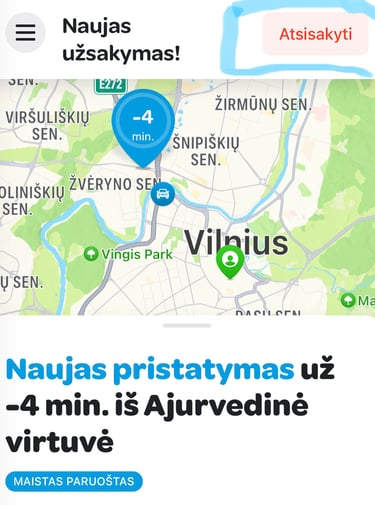
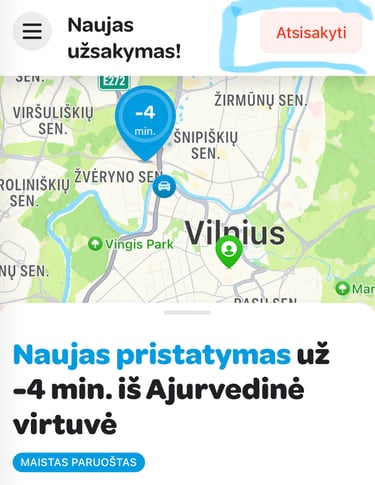
Order cancellation
Our courier partners have the option to cancel any orders that are not acceptable to them! If you are not happy with an order and do not want it delivered, you just need to click on the cancel/reject button.
How do I track my earnings?
Ordering information is presented in a very user-friendly and understandable way. In this section you can see the total payment received for each delivery, the total distance travelled, the additional income generated for large orders and the tips left by customers. Example of this column:
Other relevant topics for the beginner courier partner
What is Wolt and how to become a courier partner?
How to prepare for a successful day and optimise your earnings?
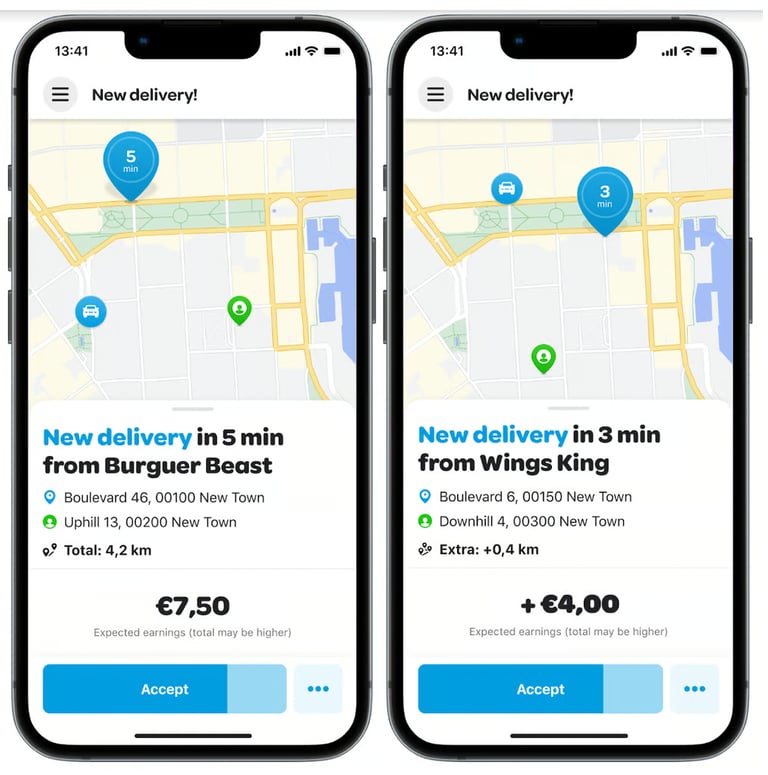
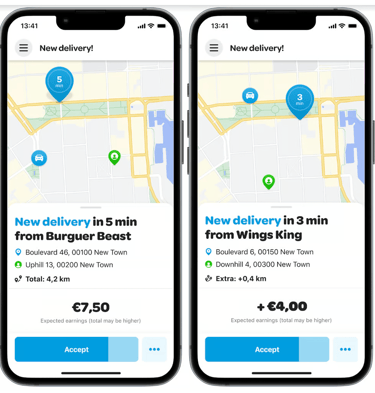
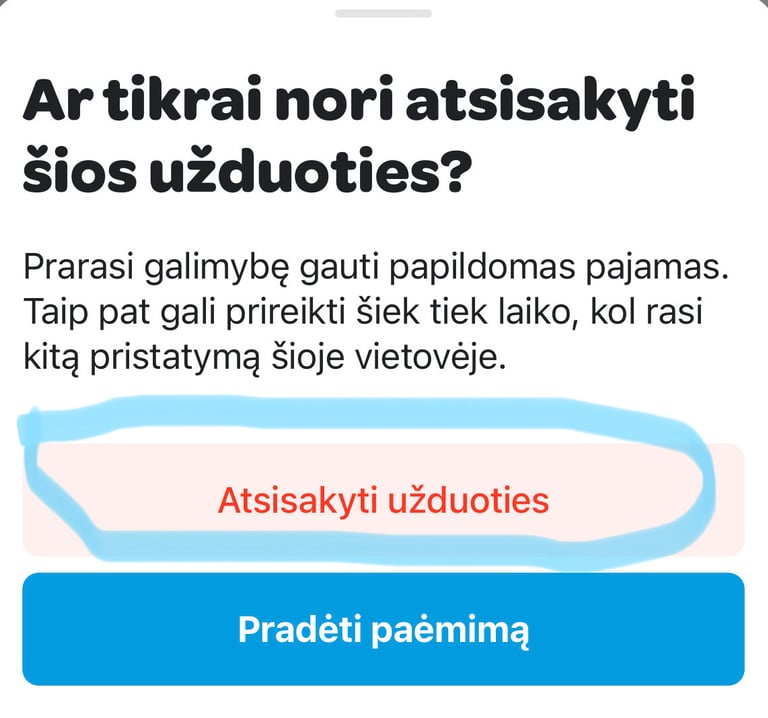
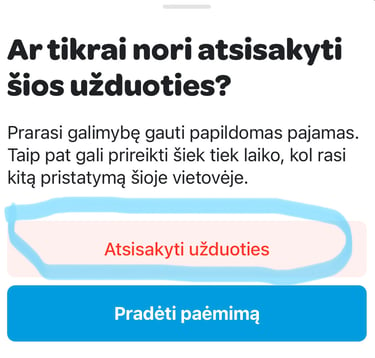
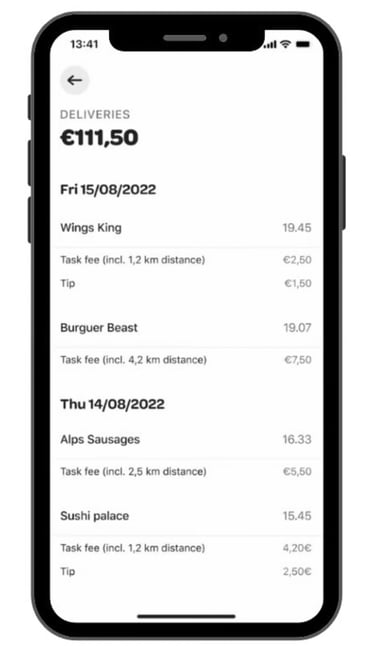
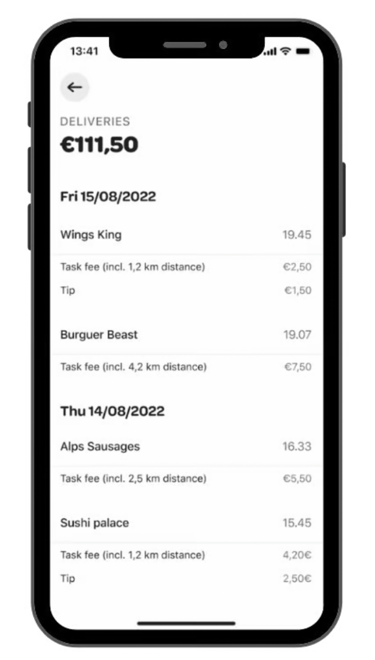
You can unassign yourself from tasks that you are unable to pick-up 📲
Our courier partners have the option to cancel any orders that are not acceptable to them! If you are not happy with an order and do not want it delivered, you just need to click on the cancel/reject button.
If you run low on battery or your vehicle breaks down on the way to the Merchant, you can now cancel a task without contacting our Support Team.
How do self-unassigns work?
As always, you still have the freedom to accept or decline any tasks you are offered. Once you have accepted a task, it is yours to pick-up and deliver unless you experience unexpected issues.
If you run low on battery or experience issues with your vehicle before you reach the pick-up location, you can now unassign yourself from the task quickly and easily. You can do this up to 3 times per month but you can always contact our Support Team if you are unlucky enough to experience unexpected issues more than 3 times during one month.
If your issue occurs very close to the pick-up location or on your way to the customer, you will still have to contact our Support Team to unassign yourself from the task and coordinate what will happen with the order you picked up.
