Optimising the Wolt Partner app - iOS
An efficiently working device is the key element to increase your earnings on the "Wolt Partner" application. Eliminating all potential issues with GPS and cellular signals will allow you to complete deliveries on the "Wolt Partner" app.
That is why it is always healthy to regularly check whether your device settings are properly configured to ensure the best possible experience while using our app.
Below, we are providing a guide on how to optimise your app so you can complete deliveries on the Wolt Partner app as efficiently as possible.
1. Update your "Wolt Partner" app
Our team constantly tries to provide the best possible experience while using the "Wolt Partner" app.
To make sure this happens, using the up-to-date app is strongly recommended.
How to update your app?
1. Visit "App Store";
In the search section, search for the "Wolt Partner" app and enter the app's landing page;
If your application is outdated - you will be welcomed by the blue "Update" button.
By pressing the Update button - your application will be updated to the latest version.
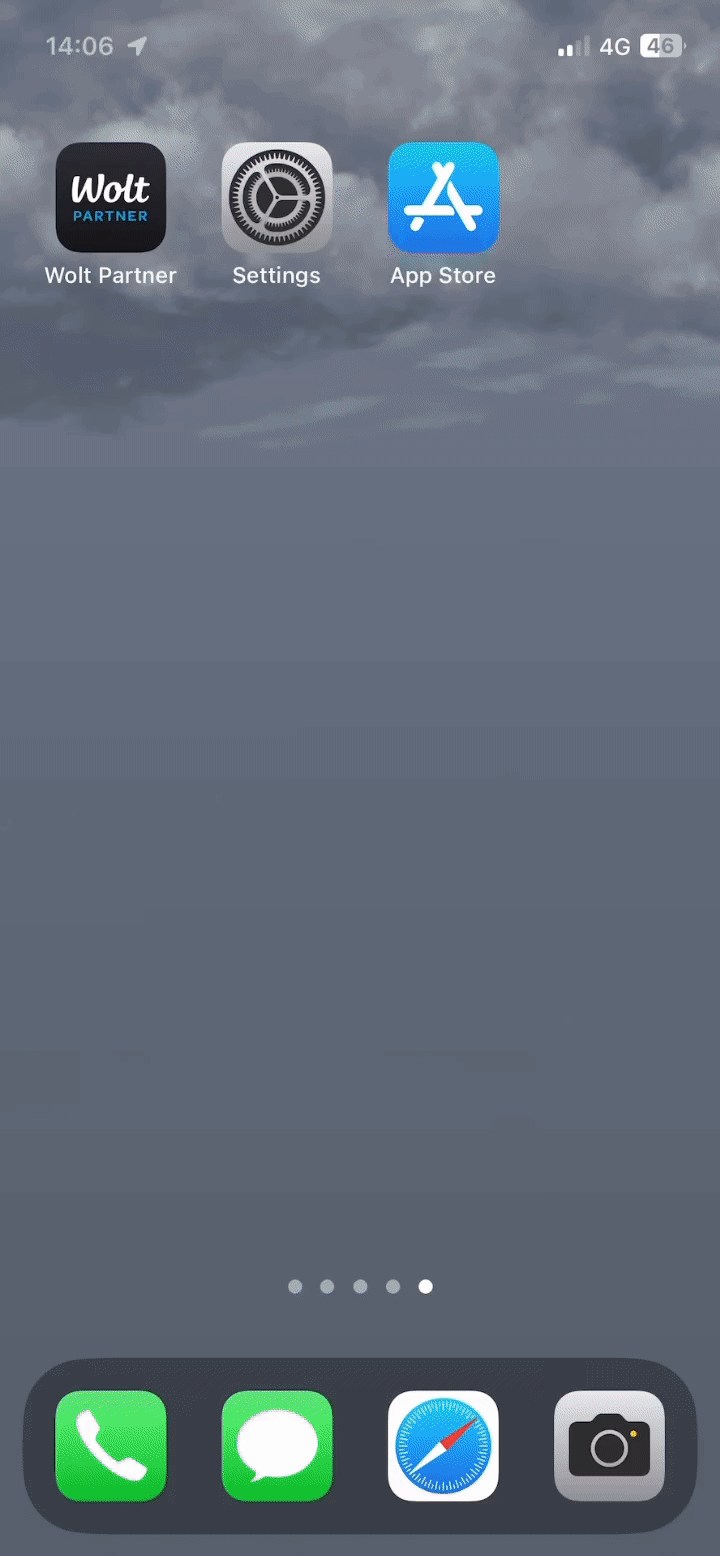
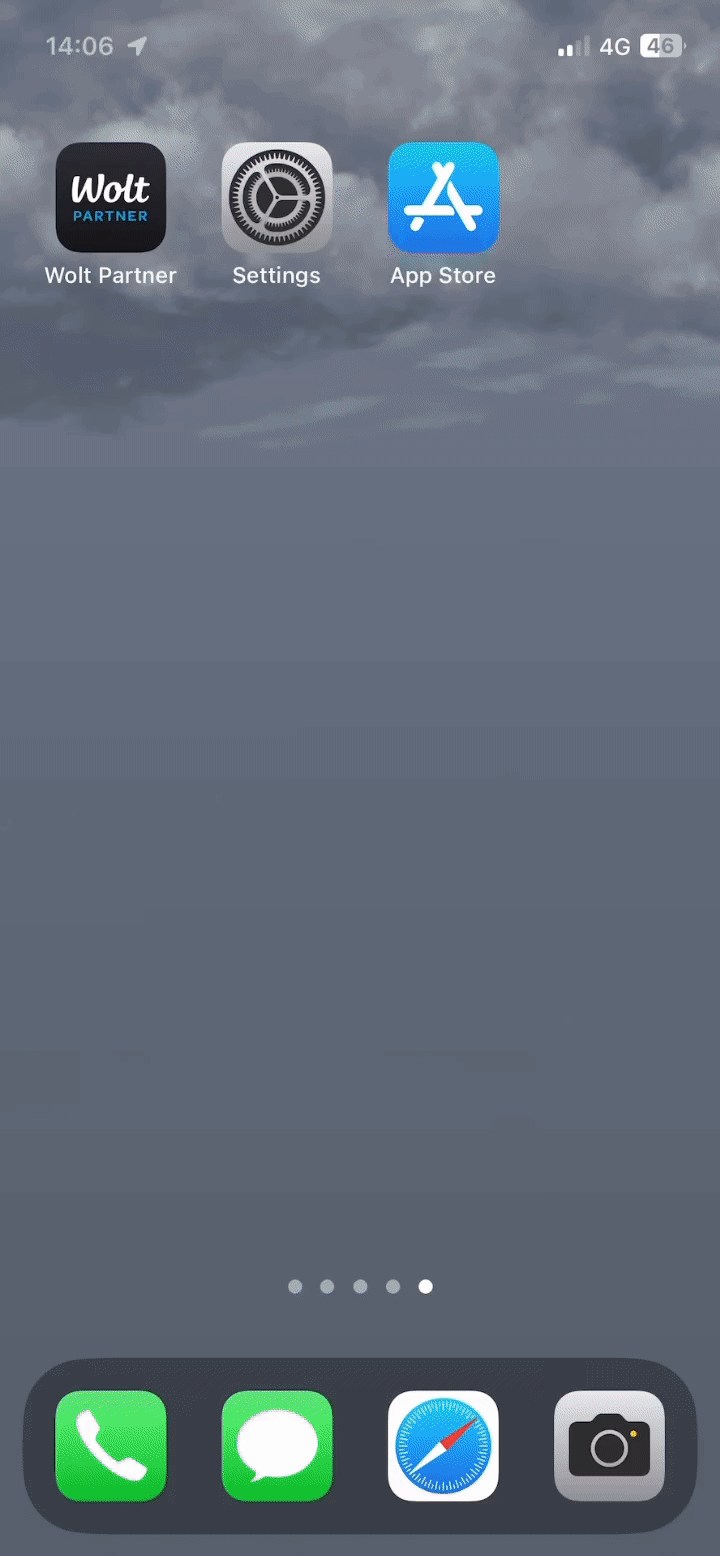
2. Update your phone Operation system
To ensure that your device is properly optimised, you should always update your Operation system provided by the phone manufacturer.
How to update your device OS?
Enter the "Settings" menu on your device;
Click on general and then follow up to the "Software update" section
Your phone will automatically scan whether your device is up to date.
If your device's OS is outdated, you will see a blue "Update Now" button.
By pressing the "Update Now" button, your device will automatically download and install the newest available Operation system to your device.
Please note that restarting the device might be mandatory during the update process.
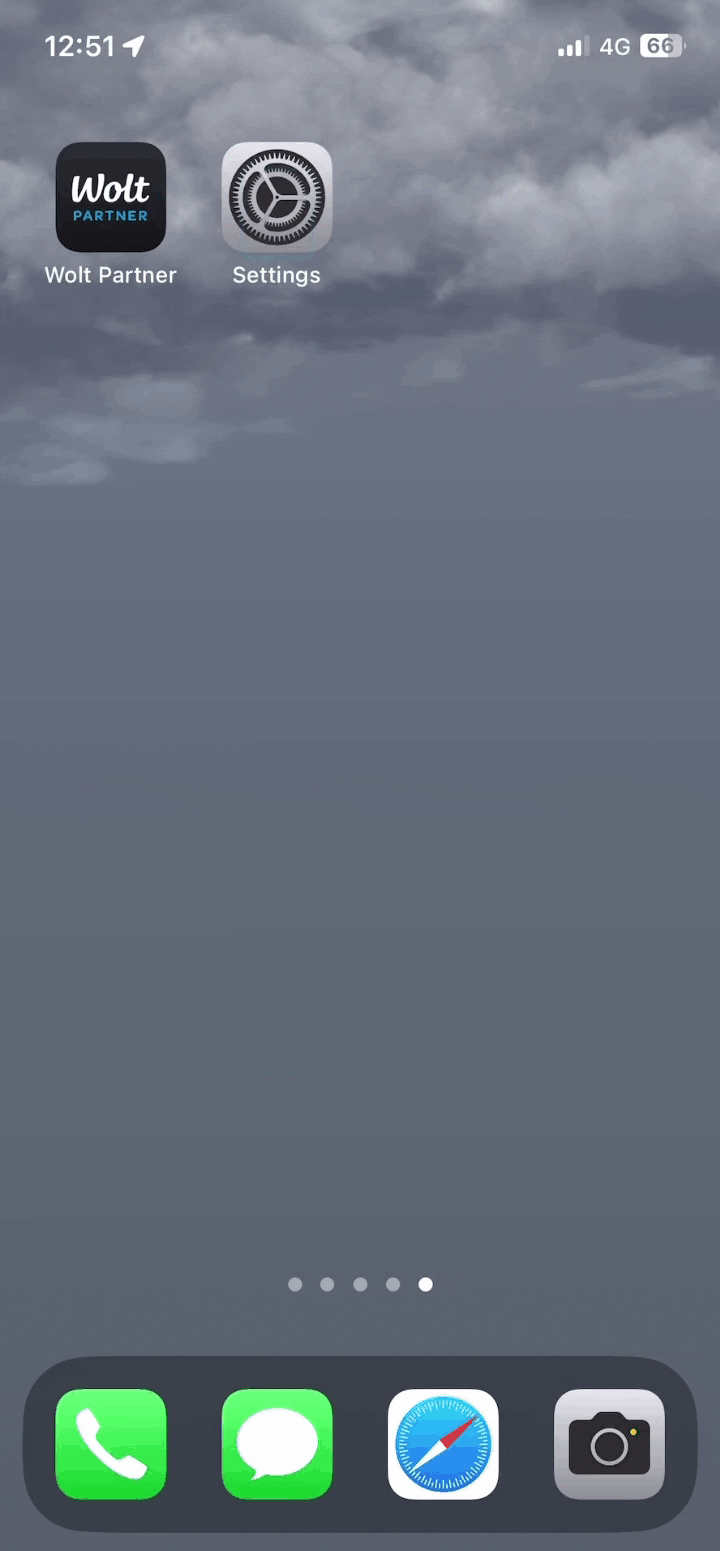
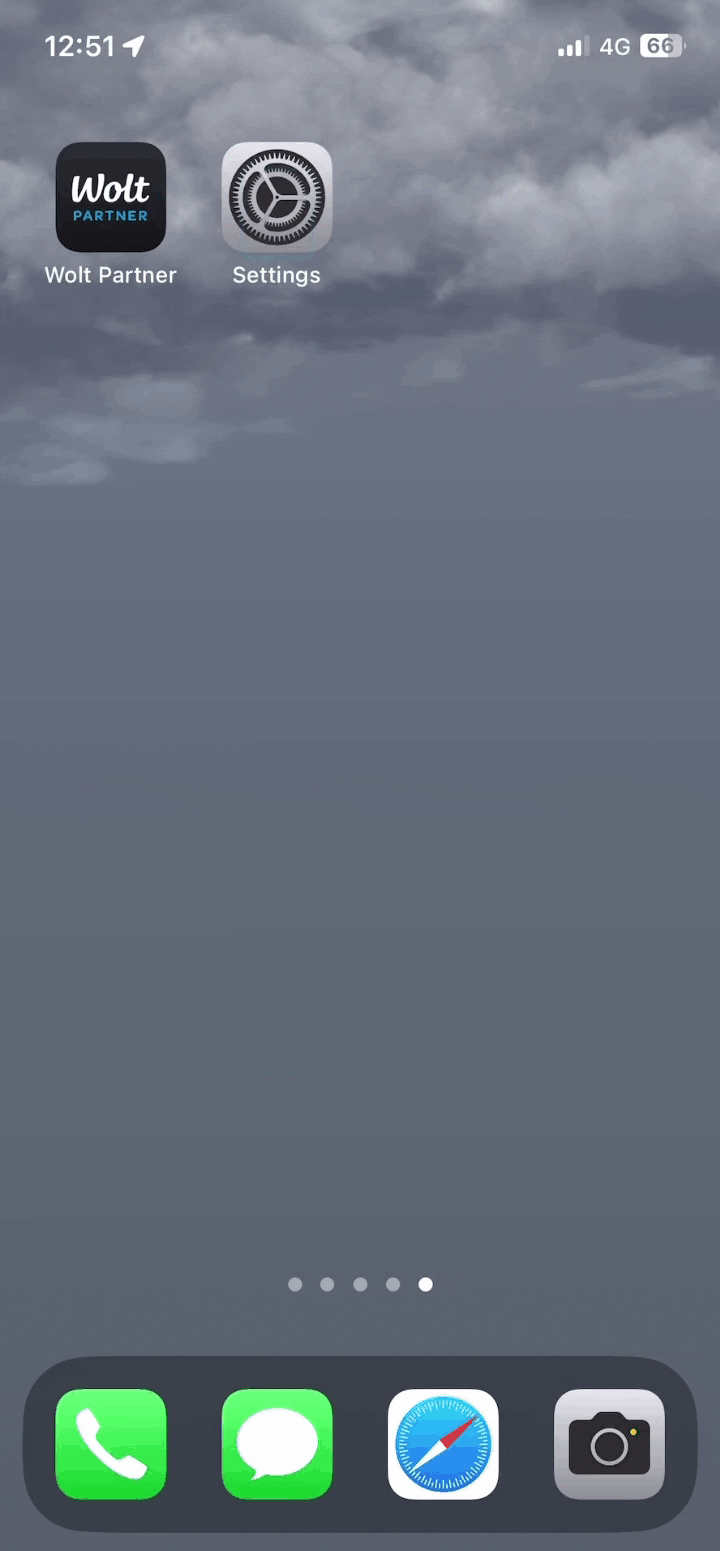
3. Turn off low data mode
Low data mode prohibits certain tasks your phone can perform to ensure low data usage. It may interfere with the "Wolt Partner" app functionality, like GPS tracking. Thus, we strongly recommend disabling Low Data Mode while using the "Wolt partner app."
How to turn off low data mode?
Enter the "Settings" menu on your device;
Click "Mobile service" and then follow up to the "Mobile data options" section;
Click on the "Data mode" option and then select "Standard" or "Allow More Data on 5G."
This option will ensure that the "Wolt Partner" app is not prohibited from performing all the necessary background operations.
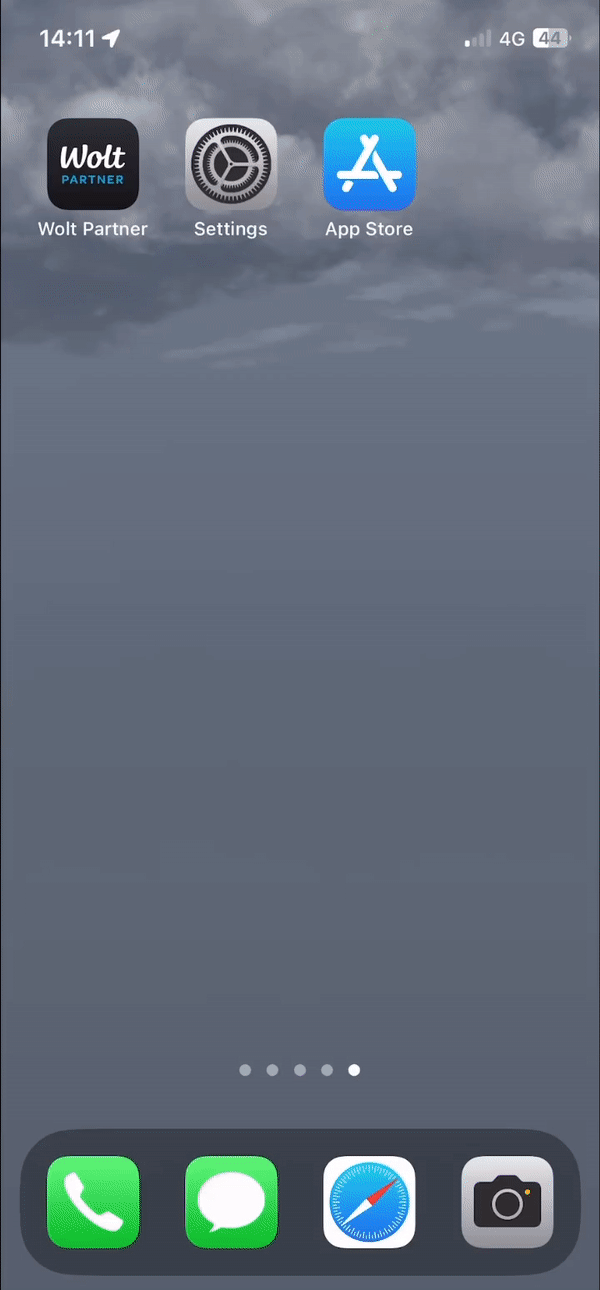
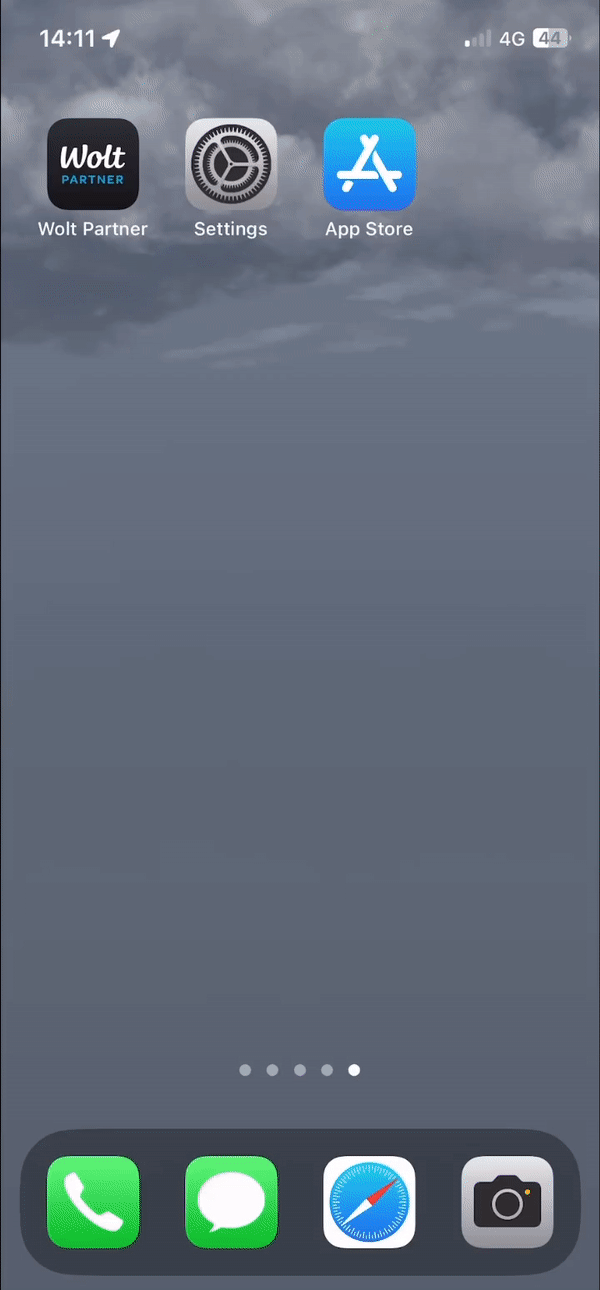
4. Allow Wolt partner app to use Precise location
Tasks you receive on the "Wolt Partner" app are partially assigned in consideration of your location. That is why providing the most accurate GPS data is necessary to efficiently deliver on the "Wolt Partner" app.
How to provide a Precise location?
Enter the "Settings" menu on your device;
In the search bar, enter "Wolt Partner" and click on the app.
Click location, and choose the "Always" option.
An additional "Precise location" option will appear. Make sure that it is set to ON.
The precise location will allow the "Wolt Partner" app to use your most accurate GPS data while you are active on the Wolt Partner platform.
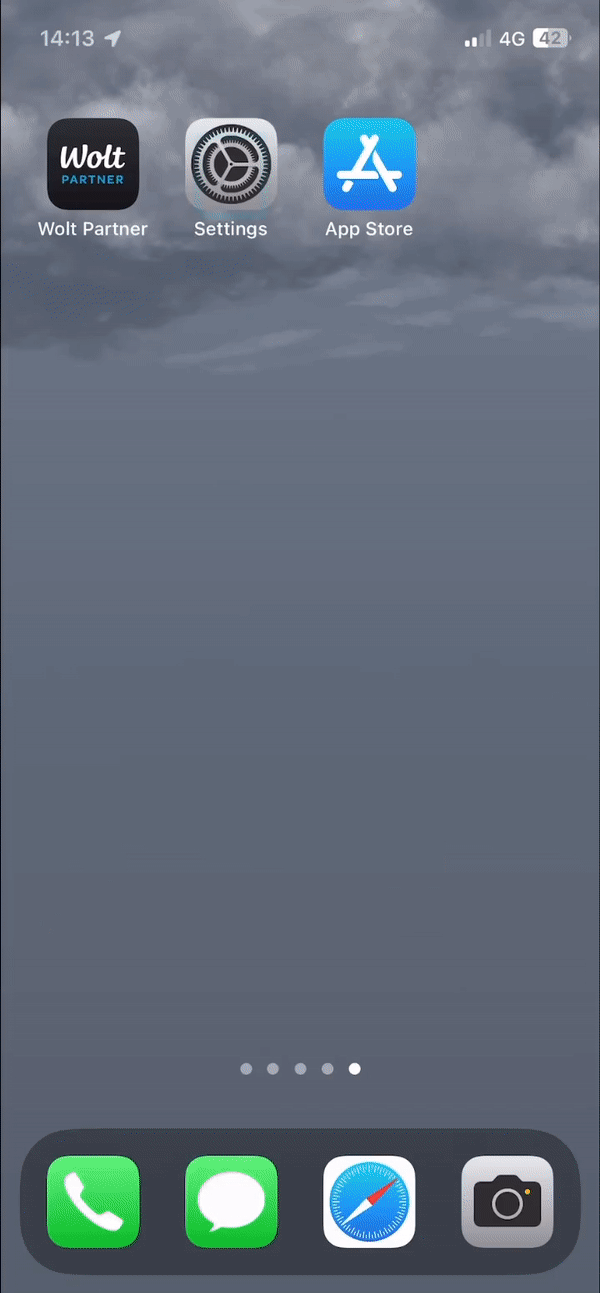
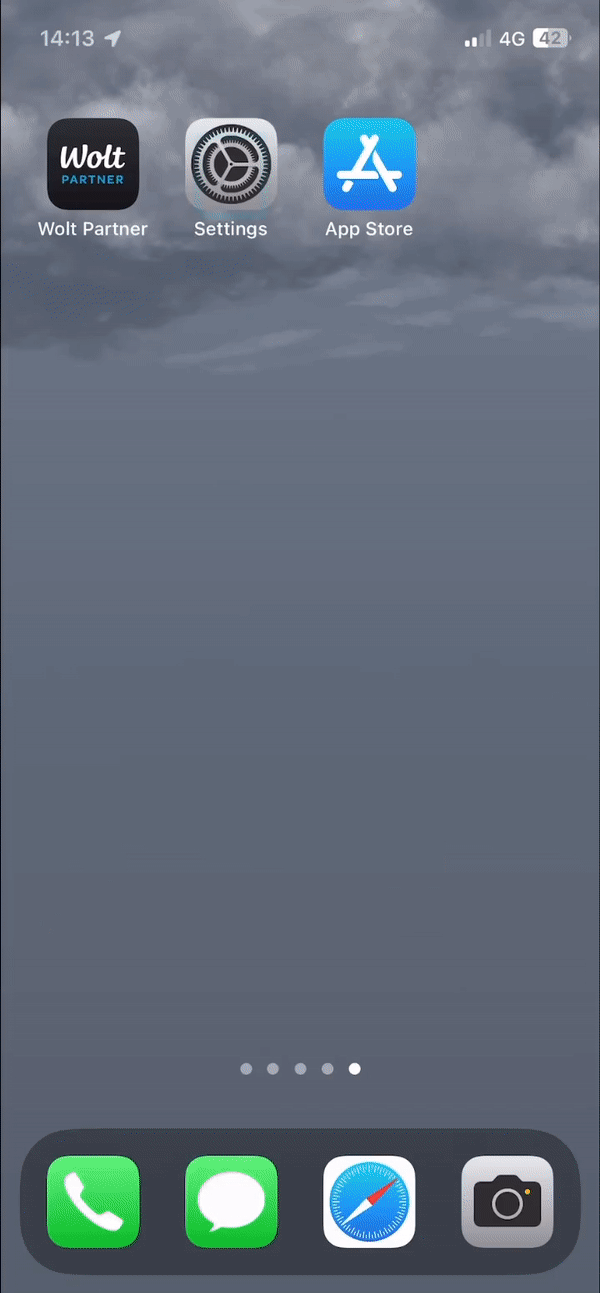
5. Turn on Wifi/Bluetooth while using Wolt partner app
The iPhone uses Bluetooth and Wi-Fi to increase your GPS detection accuracy. Even if you are not using Wi-Fi or Bluetooth during deliveries, these options should always be turned on.
How to turn on Bluetooth and Wi-Fi on your device?
Enter the "Settings" menu on your device;
Click Wi-Fi/Bluetooth option;
Enable Wi-Fi/Bluetooth on your device by clicking the "ON" button.
Changing these settings will allow your device to use Wi-Fi and Bluetooth to increase GPS accuracy.
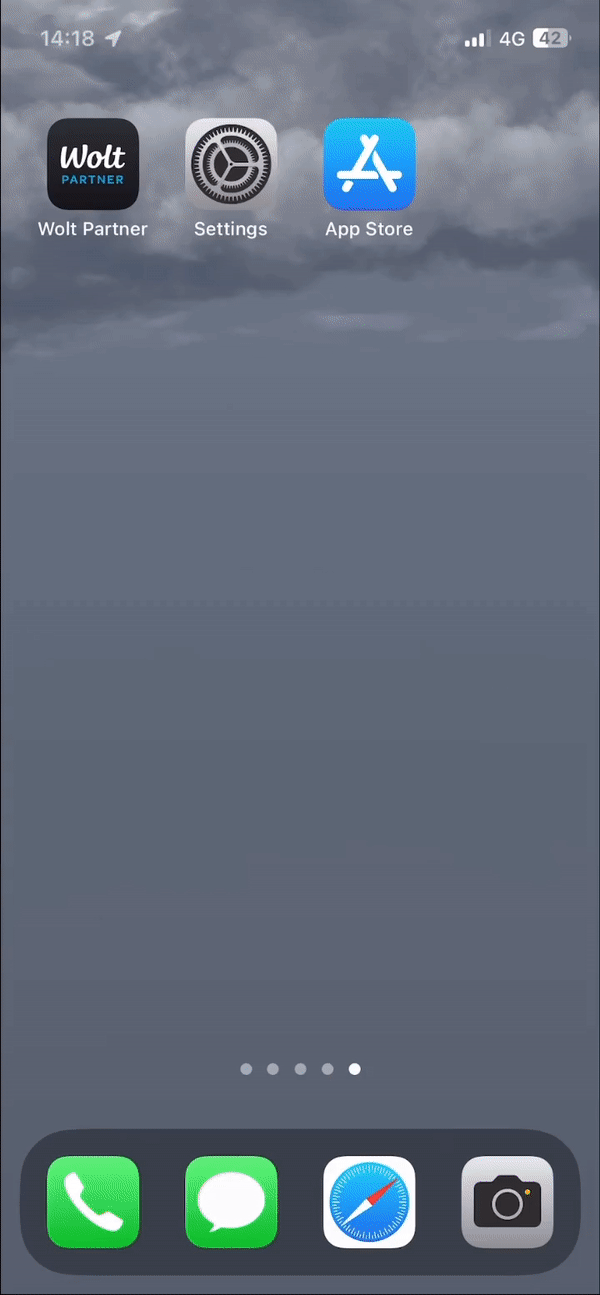
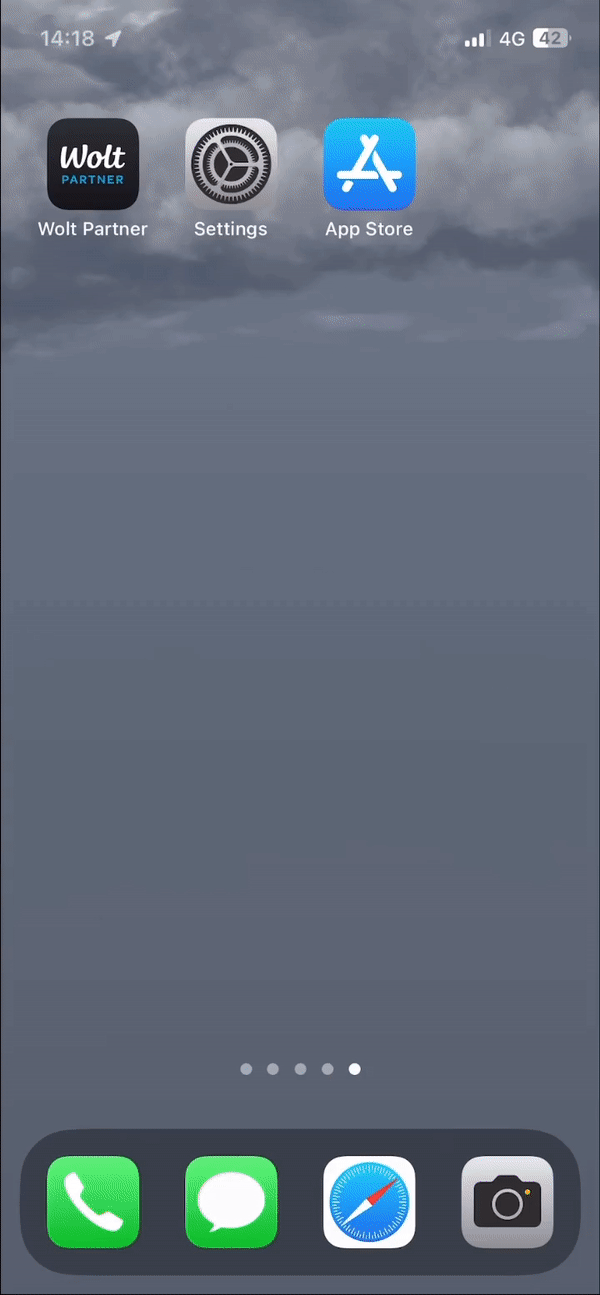
6. Turn off low battery mode
The low battery mode option reduces background activity on your device while trying to preserve your battery. Unfortunately, this interferes with the "Wolt Partner" functionality. Thus, while using the app, "Low battery mode" should be turned off.
How to turn off battery mode?
Enter the "Settings" menu on your device;
Scroll down and enter the Battery section of the menu;
Make sure that Low battery mode is set to OFF.
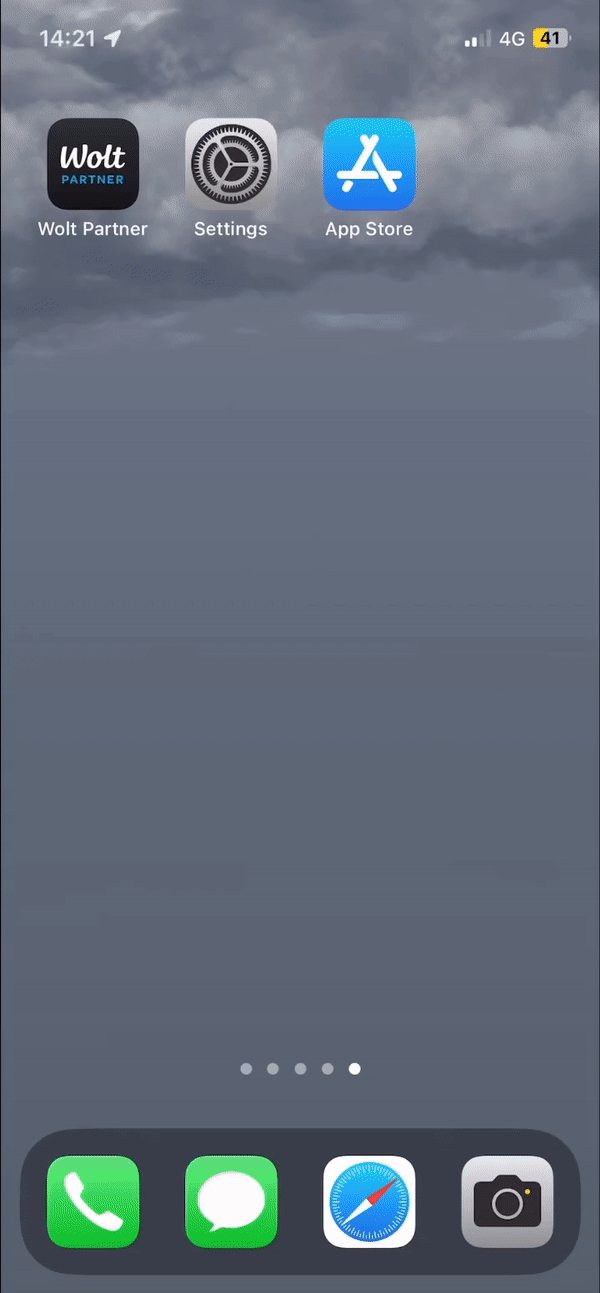
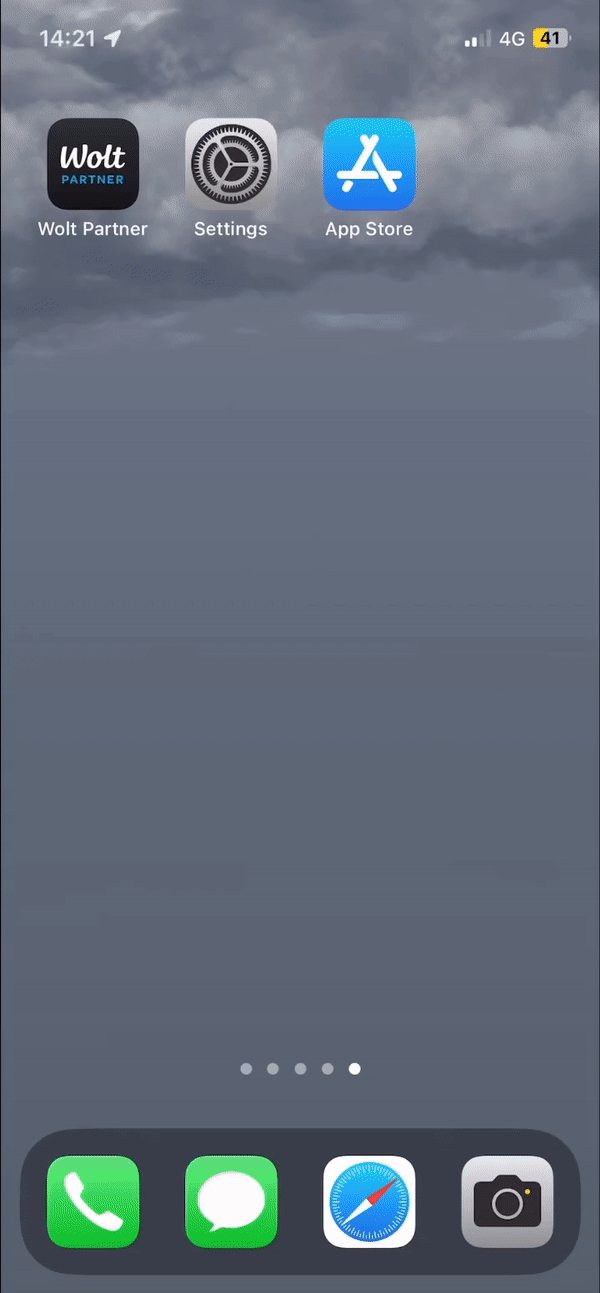
7. Restart your mobile device
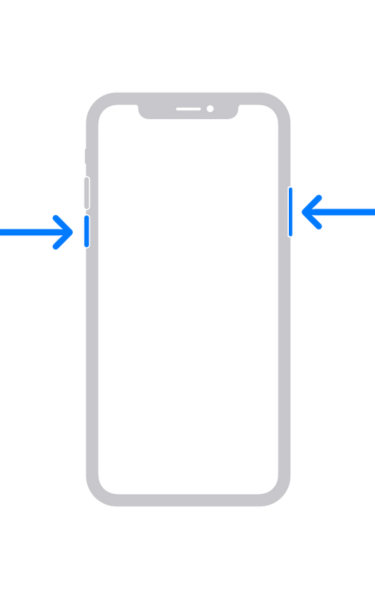
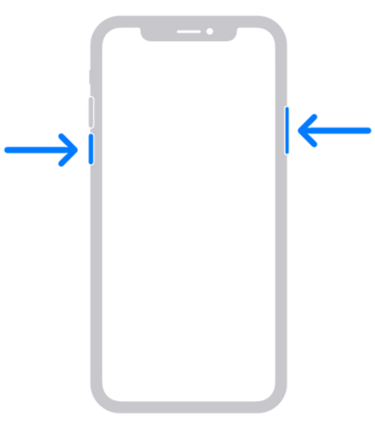
Tried every listed option above but still encounter issues with the "Wolt Partner" app?
It may sound silly, but sometimes the simplest solutions to the encountered issues are the most effective ones. Restarting your device clears memory and app data and reduces the risk of conflicts.
How to restart your device?
Hold the volume down and power button at the same time. When the turn-off screen appears - swipe to turn off your device.
